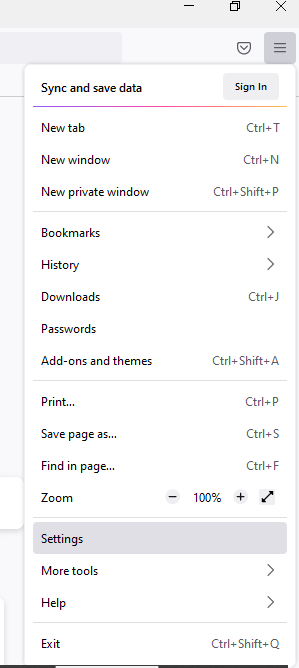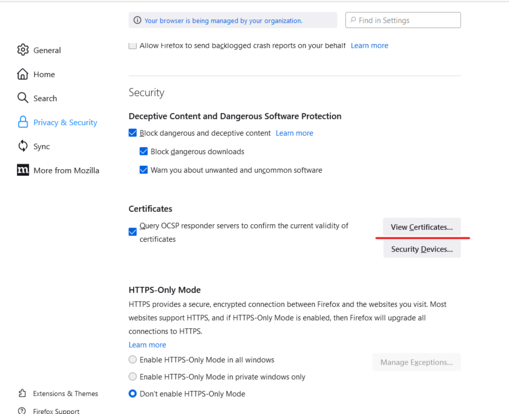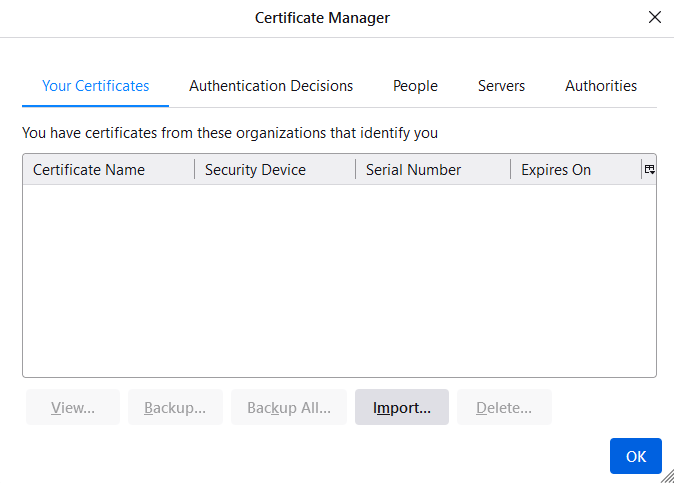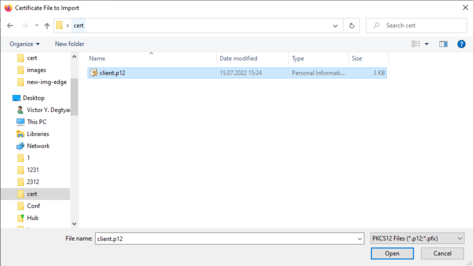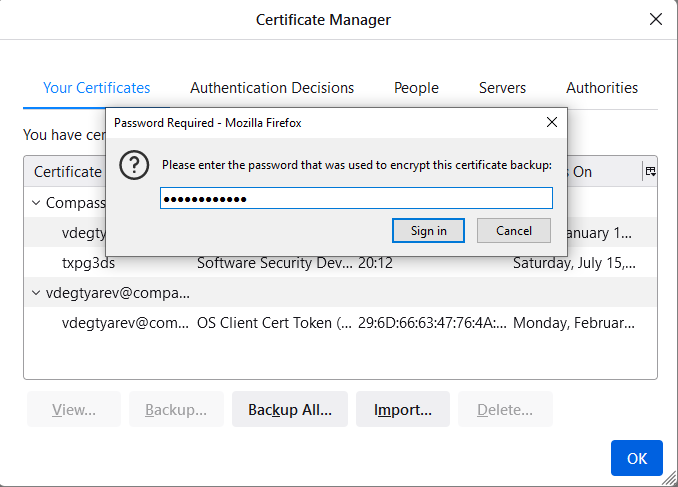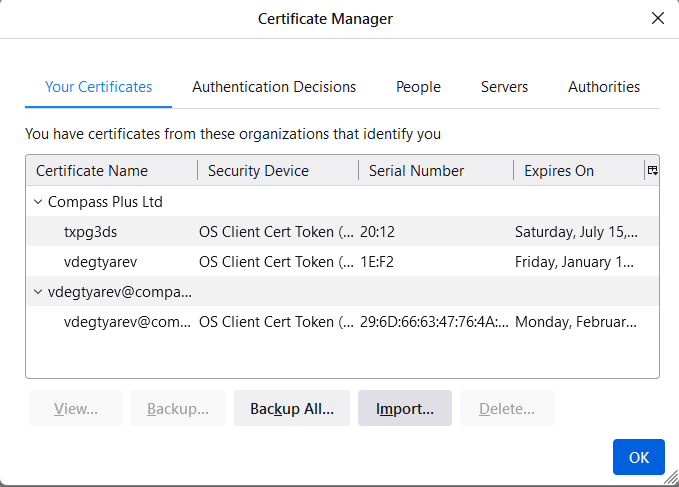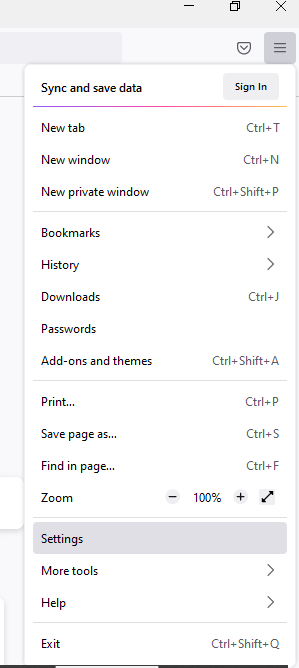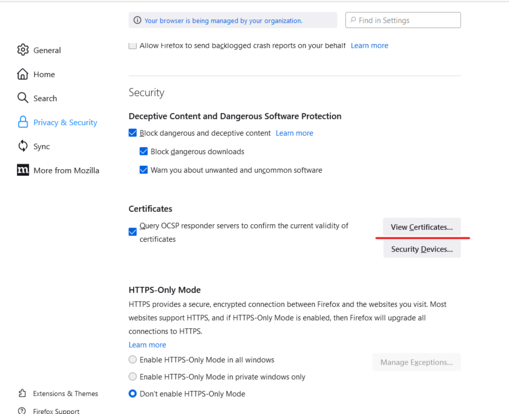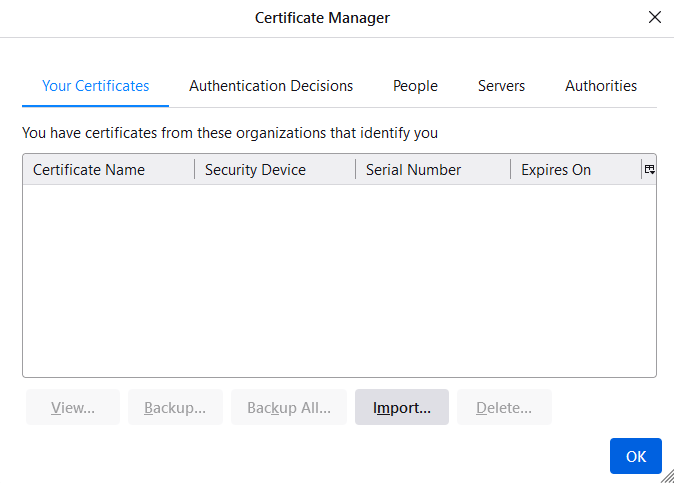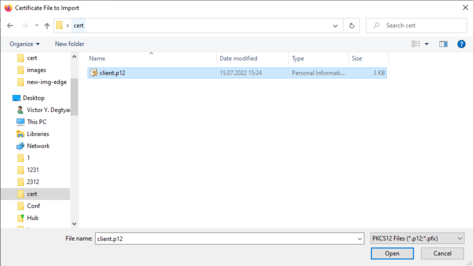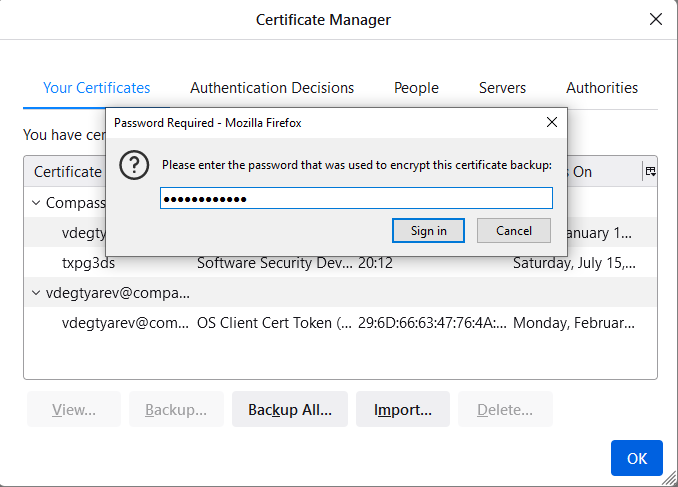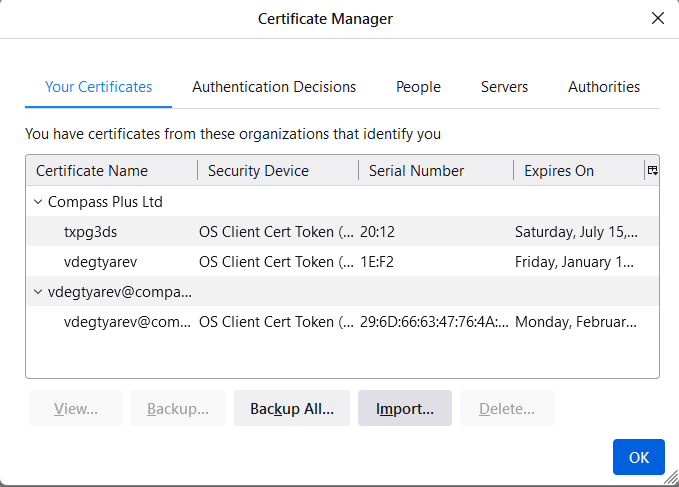For maintenance safety
and complications of breaking of the password,
it decided to pass to certification system.
| 1. |
Run Mozilla Firefox: |
 |
| 2. |
Choose menu "Settings": |
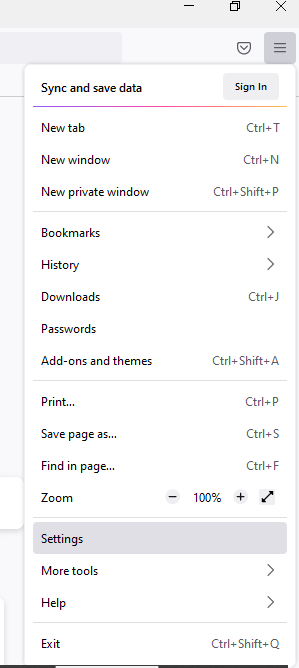 |
| 3. |
Next menu "Privacy & Security", click "View Certificates": |
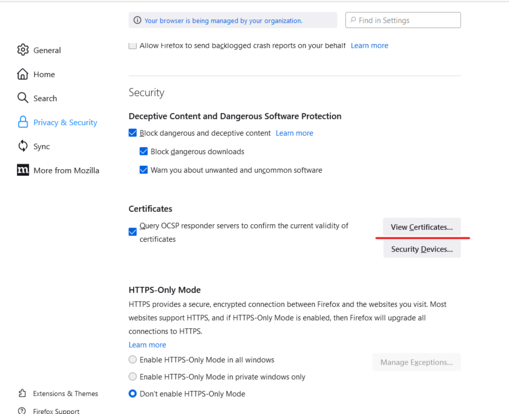 |
| 4. |
In menu "Your Certificates" click button "Import..." |
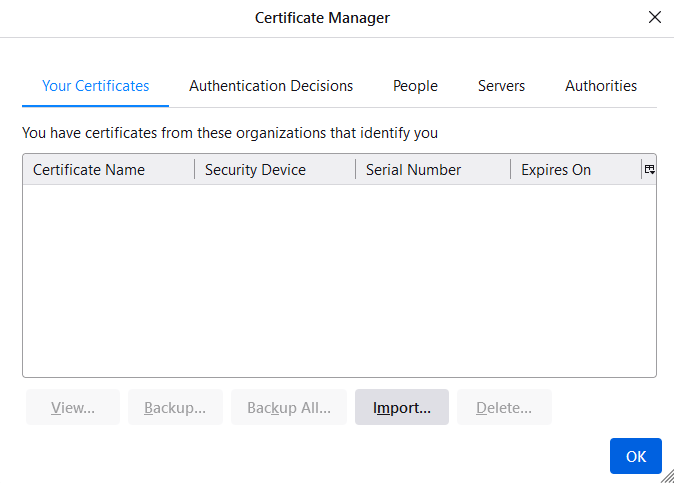 |
| 5. |
- find the folder where the certificate has been kept;
- choose the sertificate;
- click button "Open".
|
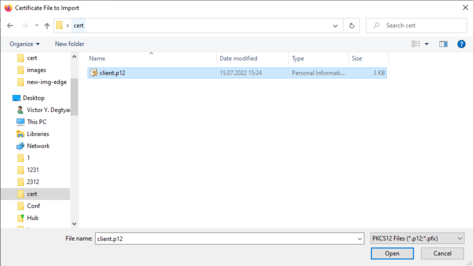 |
| 6. |
In window "Password Entry Dialog", in field "Password" enter the
first password for the private key(stands out employees of IT service),
click "Sign in": |
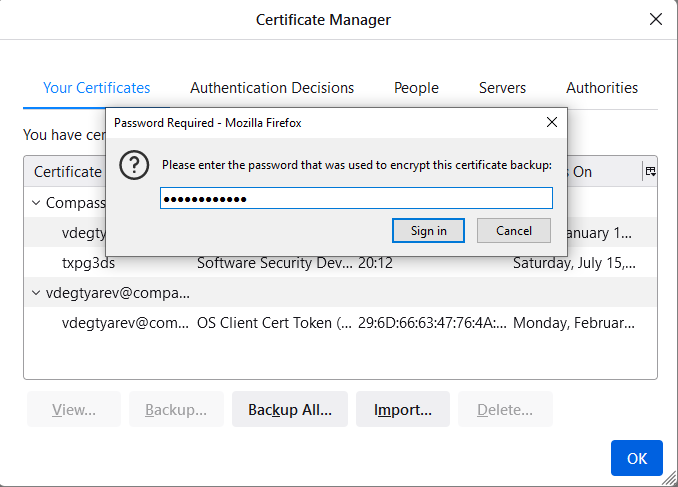 |
| 7. |
The chosen certificate should will appear in the general list of
certification, click "OK": |
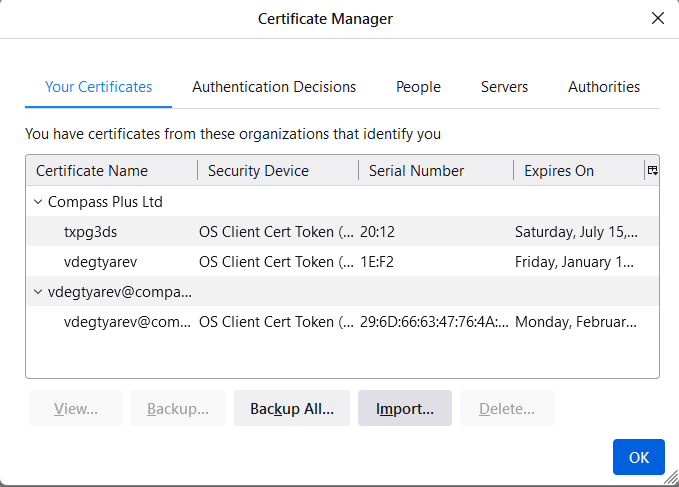 |